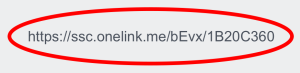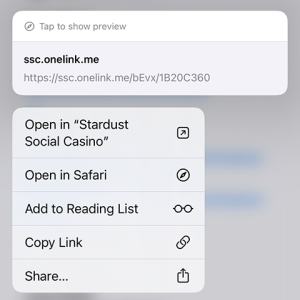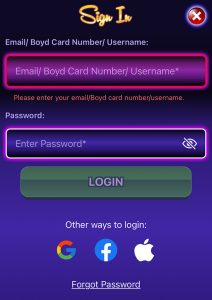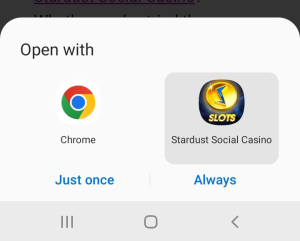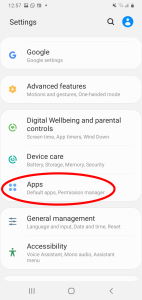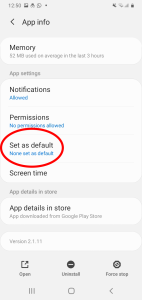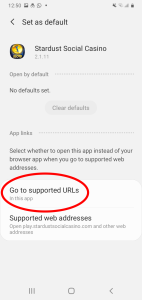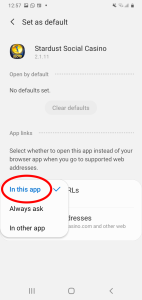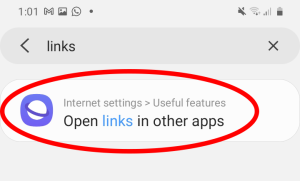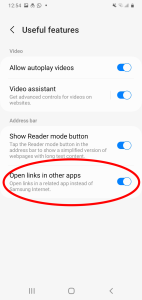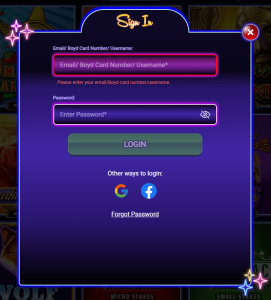Have you received an email or seen a social media post about claiming free coins but aren't sure what to do? Not to worry! We've prepared these instructions to guide you through every step.
New Player?
Before we start, please note that these instructions assume you've already signed up to play Stardust Social Casino. If you haven't, please follow this link to join before proceeding.
Existing Player?
Before proceeding, please review the instructions below and select the device you use to play Stardust Social Casino.
Free Coins Pop-Up Delayed?
If the free coins pop-up takes longer to appear, you can speed it up by tapping the Home button in the top left corner of the screen. We understand this may be inconvenient and are actively working on making pop-ups appear instantly to enhance your experience.
“Invalid Code” Message
If you see an “Invalid Code” message, it could be due to one of the following reasons:
- The free coins have already been claimed.
- The promotion has expired or hasn’t started yet.
- There might be a technical issue.
If you suspect a technical issue, please reach out to our customer support team for assistance.
iOS (iPhone or Android)
Step 1
While viewing a free coins email from Stardust Social Casino on your iOS device (such as an iPhone or iPad), click the link that says “Claim Now.” If you're on social media, such as our Facebook page, click the link indicated in the post.
Email link:
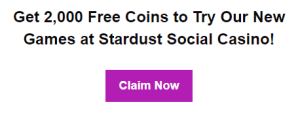
Facebook link:
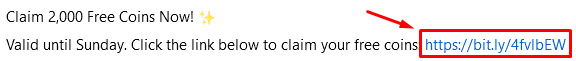
Step 2
If you're using a social media app like Facebook, a separate page may appear. Click the “Claim Now” button to continue. If you're viewing an email, you can skip this step.
Step 3
Clicking the “Claim Now” link will launch the Stardust Social Casino app on your iOS device.
If the link (in an email) takes you to the App Store instead of launching the app (even though you have the Stardust Social Casino app installed), please scroll down to the very bottom of the email where you can locate a link like this:
Hold your finger over the link and select Open in “Stardust Social Casino”.
This should ensure that links open correctly in the Stardust Social Casino app.
If this doesn't work, or you haven't received any emails, please delete the Stardust Social Casino app and click the same link to reinstall it. If your account is connected to Boyd Rewards or registered with your email address, Google, Facebook, or Apple, you can continue playing right where you left off.
Step 4
Step 5
A message to claim your free coins will appear. Click anywhere, and the free coins will be automatically added to your balance.
Android (e.g. Samsung or Google Pixel)
Please note that due to the variety of Android devices and operating system versions, the exact wording and appearance of the menu may vary.
Step 1
While viewing a free coins email from Stardust Social Casino on your Android device, click the link that says “Claim Now.” If you're on social media, such as our Facebook page, click the link indicated in the post.
Email link:
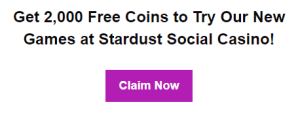
Facebook link:
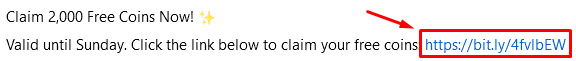
Step 2
If you're using a social media app like Facebook, a separate page may appear. Click the “Claim Now” button to continue. If you're viewing an email, you can skip this step.
Step 3
Click the “Claim Now” link to launch the Stardust Social Casino app on your Android device. If you're asked whether to open the link in Chrome or another browser, select Stardust Social Casino and choose the “Always” option.
If you mistakenly select Chrome or another browser instead of the Stardust Social Casino app, you won't receive the free coins.
To fix this issue:
Go to Settings > Apps > Stardust Social Casino.
Under app settings, select Set as default (or Open by default on some Android devices).
In the next view, choose Go to supported URLs (or Open supported links on some Android devices.)
Select In this app.
This should ensure that Stardust Social Casino links open the app on your Android device. If you experience further issues, there's one more setting to check:
Go to Settings and search for Open links in other apps. You can also find this link under Internet Settings > Useful features.
Make sure that Open links in other apps is selected. (Note: The example provided is from a Samsung device. The exact view might vary depending on your Android device.)
If following these instructions doesn't resolve the issue, delete the Stardust Social Casino app and click the link again to reinstall it. If your account is connected to Boyd Rewards or registered with your email address, Google, Facebook, or Apple, you can continue playing where you left off.
Step 4
Once in the app, log in with your Boyd Rewards account, email address, Google, Facebook, or Apple.
Step 5
A message to claim your free coins will appear. Click anywhere, and the free coins will be automatically added to your balance.
Laptop or Desktop Computer
Step 1
While viewing a free coins email from Stardust Social Casino, click the link that says “Claim Now.” If you're on social media, such as our Facebook page, click the link indicated in the post.
Email link:
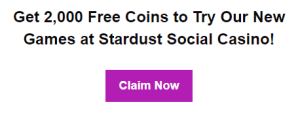
Facebook link:
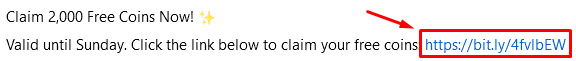
Step 2
Clicking the link will take you to Stardust Social Casino in your web browser. Log in with your Boyd Rewards account, email address, Google, or Facebook.
Step 3
A message to claim your free coins will appear. Click anywhere, and the free coins will be automatically added to your balance.
Need Assistance?
If you’re experiencing issues despite following the instructions, our friendly customer service team is here to help. Please share details such as your device and operating system to help us assist you more effectively.